In the tale of two operating systems, Apple's Mountain Lion is a less ambitious endeavor. Rather than completely rewriting the book as Microsoft is attempting with Windows 8, Apple's latest operating system simply cleans house, clearing clutter, while bringing more cloud and sharing features into the fold -- specifically to make the desktop play nice with iOS devices. Some of the new features come directly from iOS, and many are welcome, but some seem unnecessary. Ultimately, what you get is the familiar layout of Apple's operating system and much less of a learning curve than with what we've seen so far of Windows 8's completely new touch-screen-focused interface.
The Mountain Lion release marks the second time Apple has offered an incremental upgrade, rather than releasing a new cat entirely (previously Leopard upgraded to Snow Leopard, for example). But don't let the modest feature or name upgrades deter you from seriously considering Mountain Lion: Apple doesn't change the game with the update, but improves everything from Safari to Messaging and adds new iCloud and sharing capabilities that make moving between devices easier.
Where Windows 8 dives head first into the touch-screen tablet market with a completely revamped user interface, Apple has improved upon what was already available, and -- in my opinion, based on using both Mountain Lion and early versions of Windows 8 -- Apple has made the wiser decision. By keeping the mobile and desktop operating systems separate, Apple can still deliver the best experience on each of its devices.
Installation
Installation for Mac OS X Mountain Lion requires a couple of steps. Start by running Software Update and check for Mac App Store updates -- this is always a good practice before a major upgrade, to make sure you have the latest versions of Apple's core apps.
From there, simply navigate to the Mac App Store, purchase the upgrade, and begin downloading. You'll need to have an account with Apple via the Mac or iTunes Store in order to purchase Mountain Lion. The OS is about 4GB (approximately the size of a full-length film download), so depending on your connection, you may want to start the download before going to bed or leaving for work. When the download is finished, the Mountain Lion installer appears in the Dock and launches automatically.
Mac OS X Mountain Lion installs in place, so you won't need to create a separate disk or run the installation off an external drive. All of your photos, documents, applications, and other saved files will be there when you're finished with the upgrade. Once the installation is complete, your Mac will automatically restart and you'll be ready to start exploring.
iCloud integration makes getting started easy
As the first major operating system release since iCloud, Mountain Lion was built with several new cloud features integrated into many of the apps.
One great new feature for those with a brand-new Mac is the ability to sign in through the Setup Assistant with your Apple ID and sync all your settings along with your apps. Your e-mail, contacts, calendars, Facebook and Twitter accounts, and more will automatically be synced up with other devices and made ready for use on your Mac by entering your Apple ID. This will be a welcome feature for iOS users setting up a new Mac for the first time because right off the bat you'll immediately be able to take advantage of all the new sharing features in Mountain Lion. One important thing to note, however, is that Apple says that Facebook integration will come in a later free update this fall.
With Apple's latest version of Mac OS X, upon launch of any app that lets you create documents, you'll now have all of your cloud-synced projects available whether you created them on your Mac or on an iOS device.
OS X Mountain Lion Technical Specifications
General Requirements
- OS X v10.6.8 or later
- 2GB of memory
- 8GB of available space
- Some features require an Apple ID; terms apply.
- Some features require a compatible Internet service provider; fees may apply.
Supported Models
- iMac (Mid 2007 or newer)
- MacBook (Late 2008 Aluminum, or Early 2009 or newer)
- MacBook Pro (Mid/Late 2007 or newer)
- Xserve (Early 2009)
- MacBook Air (Late 2008 or newer)
- Mac mini (Early 2009 or newer)
- Mac Pro (Early 2008 or newer)
Feature-Specific Requirements
Time Machine
Requires an additional hard drive or Time Capsule (sold separately).
Photo Booth
Requires a FaceTime or iSight camera (built in or external), USB video class (UVC) camera, or FireWire DV camcorder. Backdrop effects when using a DV camcorder require fixed focus, exposure, and white balance.
FaceTime
Video calls require a built-in FaceTime camera, an iSight camera (built in or external), a USB video class (UVC) camera, or a FireWire DV camcorder, and a 128-Kbps upstream and downstream Internet connection. Making HD video calls requires a built-in FaceTime HD camera and a 1-Mbps upstream and downstream Internet connection. Receiving HD video calls requires a supported Intel-based Mac.
AirDrop
Supports the following Mac models:
- MacBook Pro (Late 2008 or newer)
- MacBook Air (Late 2010 or newer)
- MacBook (Late 2008 or newer)
- iMac (Early 2009 or newer)
- Mac mini (Mid 2010 or newer)
- Mac Pro (Early 2009 with AirPort Extreme card, or Mid 2010)
Boot Camp
Supports existing Boot Camp installations with Windows XP Service Pack 2, Windows Vista, or Windows 7. New Boot Camp installations require Windows 7 (sold separately).
Exchange Support
Requires Microsoft Exchange Server 2007 Service Pack 1 Update Rollup 4 or Exchange Server 2010. Auto-setup requires enabling the Autodiscovery feature of Microsoft Exchange Server.
AirPlay Mirroring
Requires a second-generation Apple TV or later. Supports the following Mac models:
- iMac (Mid 2011 or newer)
- Mac mini (Mid 2011 or newer)
- MacBook Air (Mid 2011 or newer)
- MacBook Pro (Early 2011 or newer)
Power Nap
Supports MacBook Air (Mid 2011 or newer), MacBook Pro with Retina display.
Gestures
Requires a Multi-Touch trackpad, Magic Trackpad, or Magic Mouse.
VoiceOver Gestures
Requires a Multi-Touch trackpad or Magic Trackpad.
Mac App Store
Available only to persons age 13 or older in the U.S. and many other countries. Requires compatible hardware and software and Internet access; broadband recommended (fees may apply). Terms apply.
Dictation
Requires a microphone (built in or external) and a broadband Internet connection.
What’s Included
Applications
Automator, Calculator, Calendar, Chess, Contacts, Dashboard, Dictionary, DVD Player, FaceTime, Font Book, Image Capture, iTunes, Launchpad, Mac App Store, Mail, Messages, Mission Control, Notes, Photo Booth, Preview, QuickTime Player, Reminders, Safari, Stickies, System Preferences, TextEdit, Time Machine
Utilities
Activity Monitor, AirPort Utility, AppleScript Editor, Audio MIDI Setup, Bluetooth File Exchange, Boot Camp Assistant, ColorSync Utility, Console, DigitalColor Meter, Disk Utility, Grab, Grapher, Keychain Access, Migration Assistant, Network Utility, RAID Utility, System Information, Terminal, VoiceOver Utility
Languages
English, Japanese, French, German, Spanish, Italian, Dutch, Swedish, Danish, Norwegian, Finnish, Traditional Chinese, Simplified Chinese, Korean, Brazilian Portuguese, Portuguese (Portugal), Russian, Polish, Czech, Turkish, Hungarian, Arabic, Catalan, Croatian, Greek, Hebrew, Romanian, Slovak, Thai, Ukrainian
Text Source : Apple.com and Cnet.com


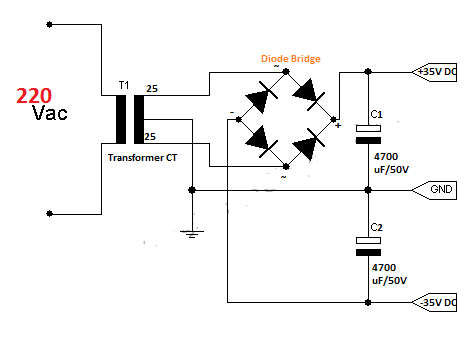

 02:12
02:12
 Unknown
Unknown


















